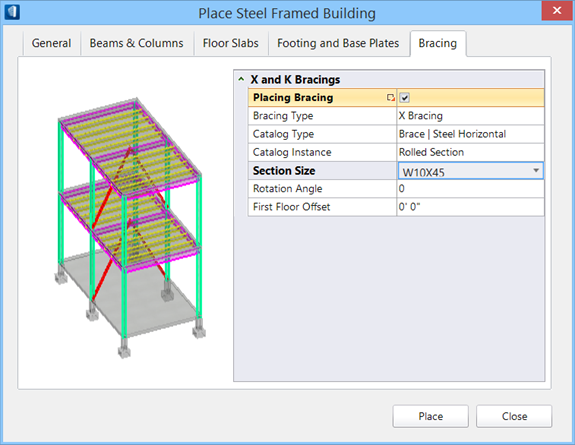Bracings
Contains settings that let you specify the bracings placed with the steel-framed building. You can also specify not to have any bracings.
| Setting | Description |
|---|---|
| Place Bracing | When on, enables the placement of X- or K-bracings as specified in the rest of the fields. |
| Bracing Type | Select the type of bracing as X Bracing or K Bracing. |
| Catalog Type | Sets and lets you modify the DatGroup catalog type for the bracing. The selection made here populates the Catalog Instance options. |
| Catalog Instance | Sets and lets you modify the DatGroup catalog instance for the bracing. |
| Section Size | Sets and lets you modify the type of structural section selected for the columns. Clicking the Value column cell opens a section picker. A selection made here overrides the Structural section defined for the selected Structural component type. You can select from the catalog Library or from a list of Recent section selections. |
| Rotation Angle | Sets the rotation angle of the bracing, in degrees. |
| First Floor Offset | Sets the distance that the bracing is offset from the first floor. |